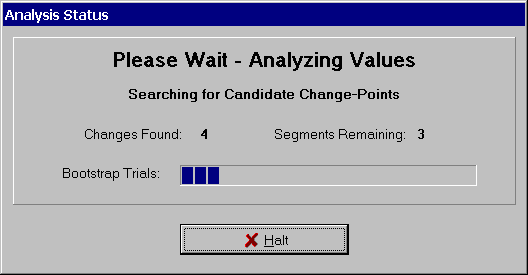Contents
- Index
Analysis Status Dialog Box
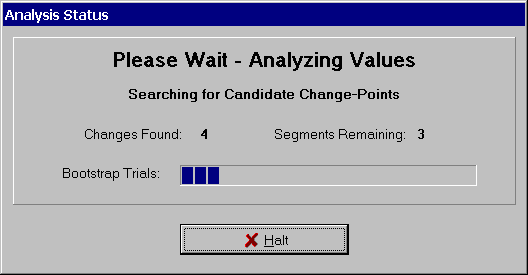
Displays the status of the analysis as it progresses. The analysis begins by verifying the assumption of independent errors and by searching for outliers. It then performs a change-point analysis on both the values and the variation. These two analyses proceed through the following 5 stages:
(1) Search for Candidate Change-Points
(2) Adjust Estimates of Change-Points
(3) Determine Confidence Levels
(4) Reduce Number of Change-Points (eliminate those that no longer test significant)
(5) Determine Confidence Intervals for Changes
When searching for the candidate change-points, the number of change-points found is displayed along with the number of intervals that must still be searched. Each time a change-point is found, 2 more intervals are added to the number of intervals that must be searched. The search for changes ends when no intervals remain. Each interval analyzed requires a bootstrap sample.
For each change-point found, the confidence level is determined. Each confidence level requires an additional bootstrap sample. Removing nonsignificant change-points requires further bootstraps to reestimate the confidence levels of the surrounding change-points. When done, a confidence interval for the time of the change is constructed for each change-point that remains. Each confidence interval requires an additional bootstrap sample. The progress bar indicates the status of the current bootstrap sample.
Click the Halt button to abort the analysis and close the dialog box. Otherwise the dialog box will close automatically when the analysis is completed and the results will be displayed in the Analysis Results window.