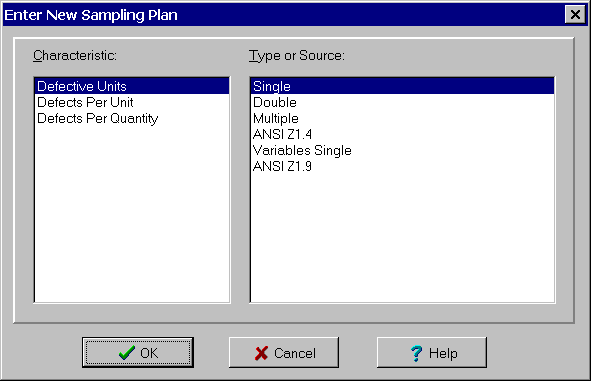Contents
- Index
Enter New Sampling Plan Dialog Box
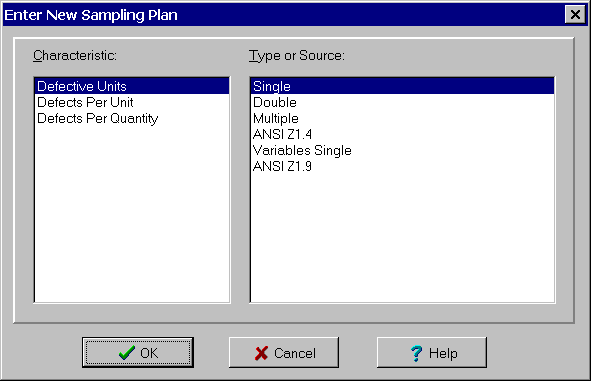
Used to select characteristic and type of the sampling plan to enter.
Characteristic: Select one of the following characteristics:
Defective Units
Defects Per Unit
Defects Per Quantity
Type or Source: The types and sources of sampling plans depend on the characteristic selected. The available types and sources are:
Defective Units:
Single
Double
Multiple
ANSI Z1.4
Variables Single
ANSI Z1.9
Defects Per Unit:
Single
Double
Multiple
ANSI Z1.4
Defects Per Quantity:
Single
Double
Multiple
When done, click the OK button or press the Enter key to display the appropriate dialog box for entering the sampling plans parameters. Clicking the Cancel button or pressing the Esc key instead closes the dialog box without further action.
This dialog box is displayed by selecting the Enter New Sampling Plan menu item from the Plans menu. Alternatives are the Enter New Plan button in the List Sampling Plans window and a button on the toolbar.