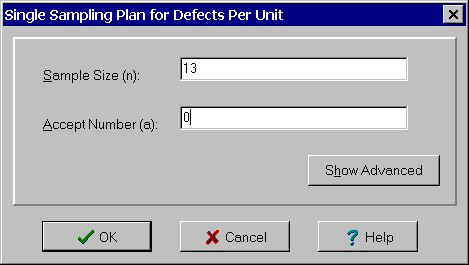Contents
- Index
Single Sampling Plan for Defects Per Unit Dialog Box
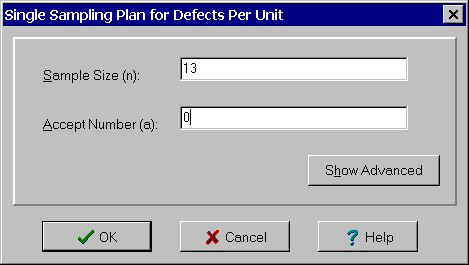
Used to enter the parameters of a single sampling plan for defects per unit. Used to both specify a new plan and to edit an existing plan.
Sample Size (n): The sample size must be an integer satisfying n>0.
Accept Number (a): The accept number must be an integer satisfying a³0.
Clicking the Show Advanced button also displays the following advance options:

Method of Curtailing: Generally curtailing of inspection is not performed.
Lot Size Option: Selecting all lot sizes will evaluate sampling plan based on Type-B OC curves (Poisson distribution) describing the worst-case protection the sampling plan will provide regardless of lot size. Selecting a specific lot size will evaluate the sampling plan based on Type-A OC curves (Binomial distribution) describing the protection for a specific lot size.
Lot Size (N): Used to enter lot size when specific lot size option is selected. Must be an integer satisfying N³n.
Clicking the Hide Advance button hide these last three options and resets them to the defaults of no curtailing, and all lot sizes.
When done, click the OK button or press the Enter key to save the sampling plan and close the dialog box. Clicking the Cancel button or pressing the Esc key cancels the changes to an existing sampling plan or the creation of a new sampling plan.
For a new plan, this dialog box is displayed by selecting the characteristic Defects Per Units and the type Single Sampling Plan from the Enter New Sampling Plan dialog box. To edit a plan, double click on it in the List Sampling Plans window.