Contents
- Index
Menu Bar
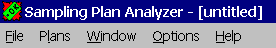
Provides the following five menus:
File Menu: Used to start a new session, save a session, open or merge a previously saved session, setup the printer, print, copy and exit the program.
Plans Menu: Used to enter and select new sampling plans, edit these plans and to evaluate these plans.
Window Menu: Used to rearrange and select child windows displayed in interior of main window.
Options Menu: Used to specify options for definitions of AQL and LTPD, units for defective units and defects, cost parameters, whether to display the toolbar and whether to display the tabs at the top or bottom of the Evaluation Window.
Help Menu: Used to obtain help, register the software, obtain technical support and to link to our web site.